| Title | Anchor ID | Element Type |
|---|
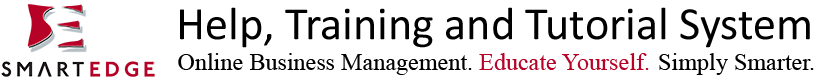 |
Create VAT ReturnWith SMARTEDGE creating a VAT return is very simple. All the fields on the VAT return are filled in for you automatically. Usually, you only need to verify the numbers and save the VAT return. Setting Up the VAT Return PeriodBefore filling out the VAT return itself enter for which period the VAT return should be created. The five last VAT returns are listed for your convenience. To review any of these returns, click on the applicable link.
How To Fill In The Fields
VAT Return By BranchSome organisations may upon approval from the tax authorities report VAT by branch. Normally businesses are not allowed to do so. However, if the organisation is VAT eligible only for some of its operation, VAT may be reported by business unit. This feature is enabled in X00 Company Preferences.
To enable VAT Return by Branch, tick the checkbox for the setting in X00 Company Preferences. If this setting is enabled, a dropdown box to select business unit will appear above the VAT From Month selection box. Create VAT Return SuggestionClick Create VAT Return to calculate the VAT return. A confirmation page will appear before the suggested VAT return is displayed. First Return On PeriodIf SMARTEDGE does not detect any other returns on the selected period or within the entered month range, you will be prompted to confirm that you are creating the first VAT return for the period.
VAT return already exist for the given month rangeIf a VAT return already has been submitted for either of the months' in the month range an error will display prompting you to change the selected month range. This error occurs if the selected VAT period has not been reported/captured before, but another VAT period has included transactions for any of the months in the selected month range or prior to the selected month range. Existing Return on PeriodIf a unsubmitted VAT return already exists for the selected period a message will display and prompt you to determine whether the existing return should be replaced or edited.
If a submitted VAT return already exists for the selected period you will be asked whether to Void and Replace the existing return or to create a change/additional return for the selected period. If you select to create a change return the new VAT return will pick up any transactions that was not reported on the initial return for the period. This new return will be version 2 of VAT returns for the selected period. There can be several such additional return for a VAT period. Consult the tax authorities on how to report such changes.
|